Get the most out of your SWAG with a dashboard!
The LSIO team has released sometimes ago a dashboard to monitor what is happening on your SWAG, here is how to implement it!
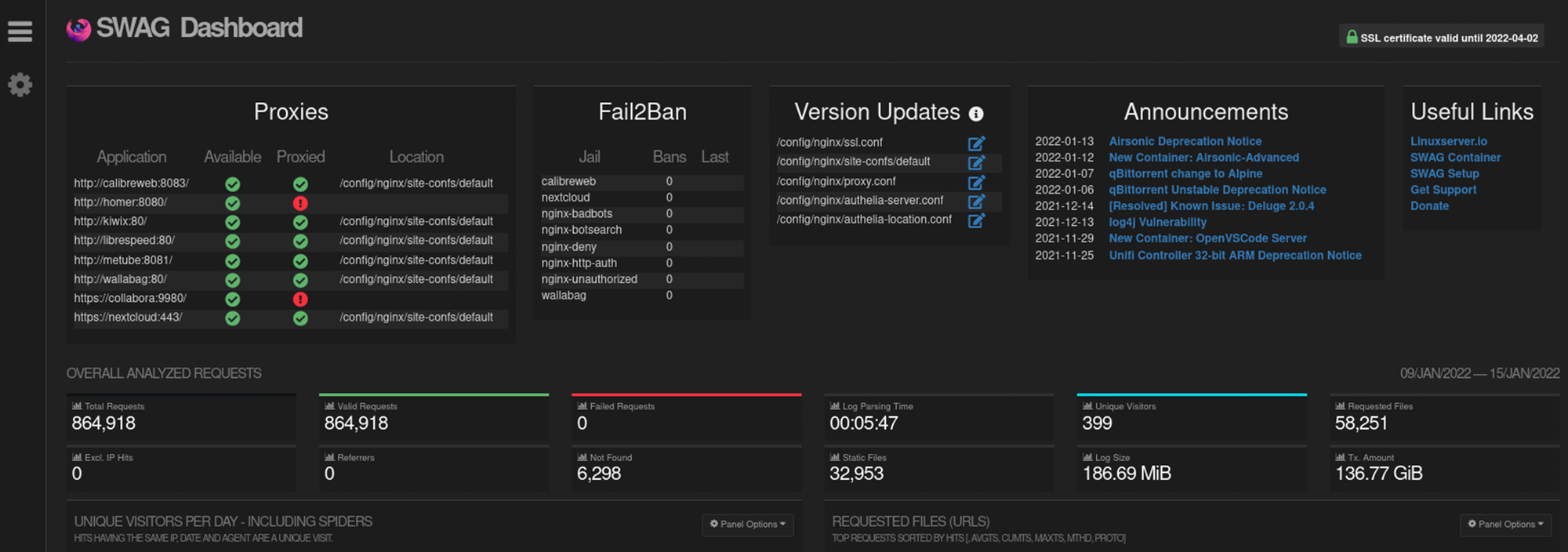
Few months ago, I've introduced to you SWAG!

The LSIO team has released sometimes ago a dashboard to monitor what is happening on your SWAG, here is how to implement it!
SWAG Dashboard is a mod powered by GoAccess that provides a comprehensive overview of SWAG's operation.
This dashboard is provided by LSIO through a powerful Docker mod so it's super easily to setup!
You just need to integrate this line in your environment variables:
- DOCKER_MODS=linuxserver/mods:swag-dashboardLet's add it into the full SWAG docker compose example from the article above, it will look like this:
version: "2.1"
services:
swag:
image: lscr.io/linuxserver/swag:latest
container_name: swag
restart: unless-stopped
cap_add:
- NET_ADMIN
environment:
- PUID=1026
- PGID=100
- TZ=Europe/Zurich
- URL=yourdomain.xyz
- SUBDOMAINS=wildcard
- VALIDATION=dns
- DNSPLUGIN=cloudflare
- EMAIL=youremailaddress@protonmail.com
- DOCKER_MODS=linuxserver/mods:swag-dashboard
volumes:
- ./config:/config
ports:
- 443:443
- 80:80
labels:
- com.centurylinklabs.watchtower.enable=true
- deunhealth.restart.on.unhealthy=trueFor security reasons, the dashboard can only be accessible through the URL dashboard.yourdomain.xyz but obviously it's not something we want to open to the world. To access it, you need to create a DNS rewrite.
On my side, I'm using AdGuard Home which grants the ability to do DNS rewriting for all devices on my network, it suits perfectly that need.
You can also use other solutions, feel free to share them with to complete this article😉.
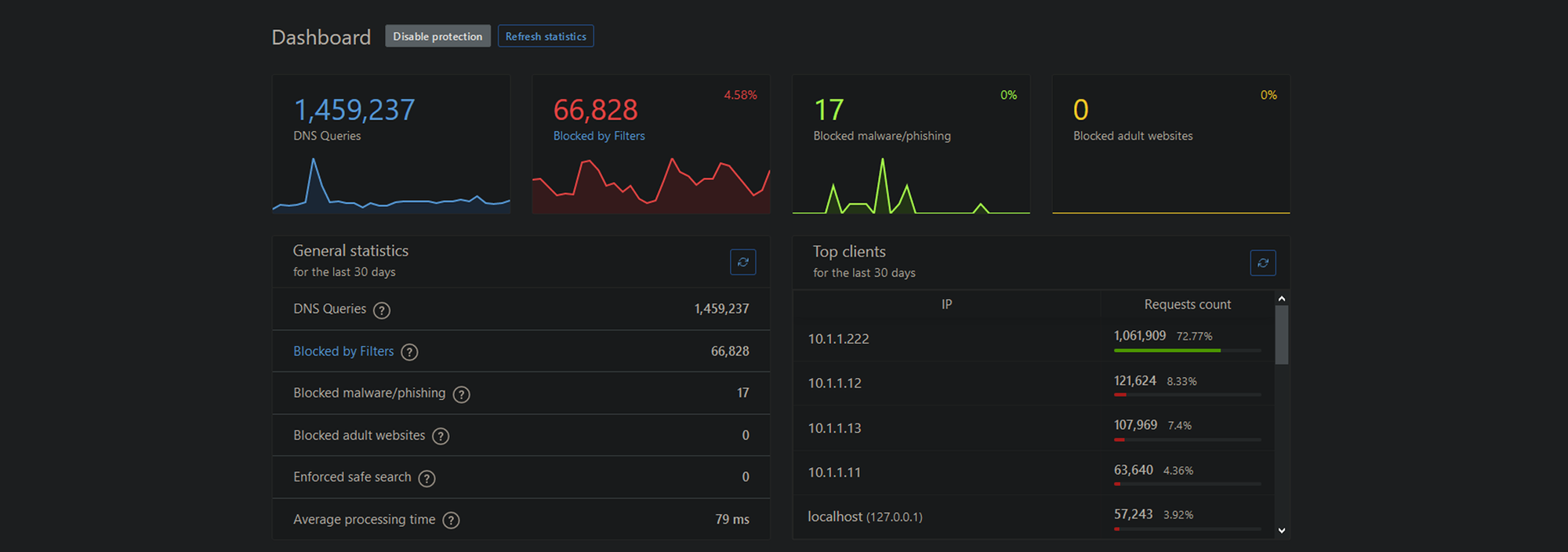
DNS rewrite with Adguard Home
If you are an Adguard Home user:
- Open AdGuard
- Go to Filters > DNS rewrites
- Click on Add DNS rewrite
- As domain name, enter dashboard.yourdomain.xyz (replace with your own domain)
- As IP address, enter the IP address of your host where SWAG is running
- Click on Save
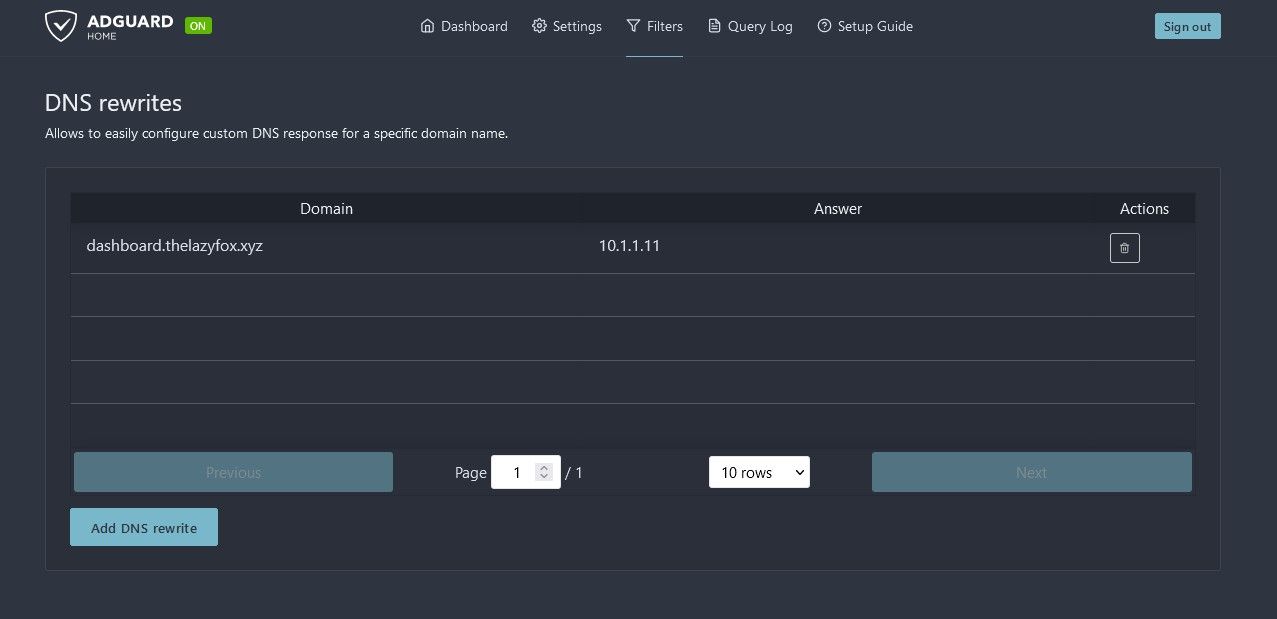
DNS rewrite with PiHole
If you are a PiHole user:
- Open PiHole
- Go to Local DNS Records
- As domain name, enter dashboard.yourdomain.xyz (replace with your own domain)
- As IP address, enter the IP address of your host where SWAG is running
- Click on Add
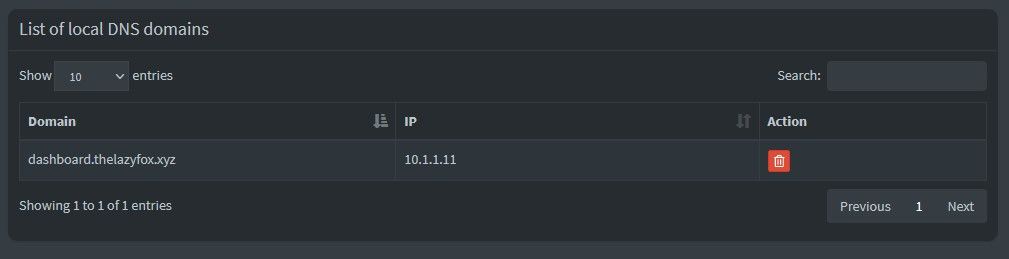
Here we go! 🚀
You can now enjoy and dig into the good looking dashboard by accessing dashboard.yourdomain.xyz (replace with your own domain) 🎉
If you are looking for more details, please visit the official blog post from LSIO.
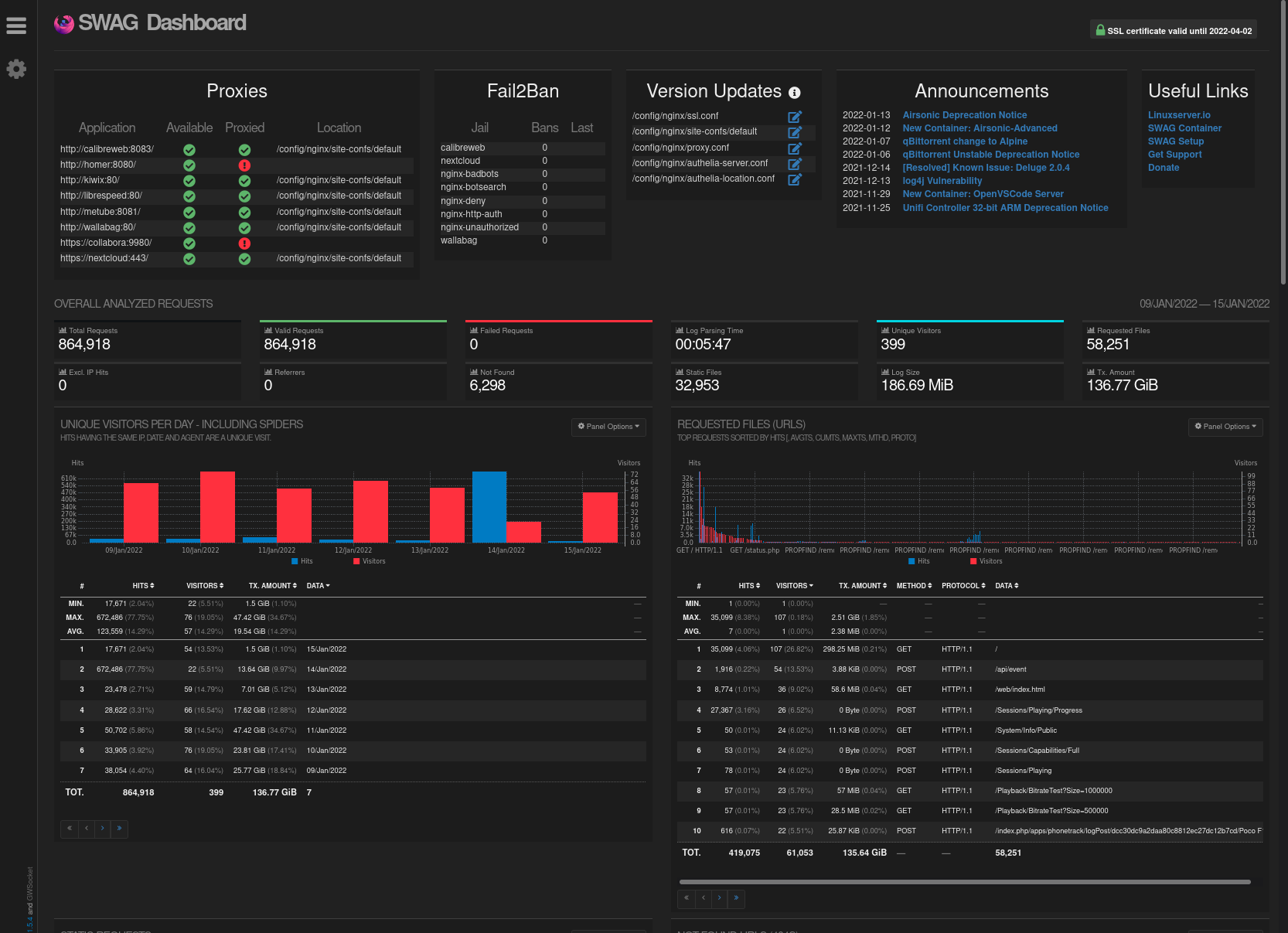




 TheLazyFox's Discord
TheLazyFox's Discord